“Perfect Contact Us Form” Documentation by “Forect of Code” v1.0
Perfect Contact Us Form
Created: 25/01/2017
By: Forest of Code
Email: iyazinfo@gmail.com
Thank you for purchasing perfect contact us form. If you have any questions that are beyond the scope of this help file, please feel free to email via my user page contact form here. Thanks so much!
Table of Contents
A) HTML Structure - top
This is a fixed layout, all the content are inside the ".container" class which has some of nested div and a form. Below is the screenshot of HTML Code.
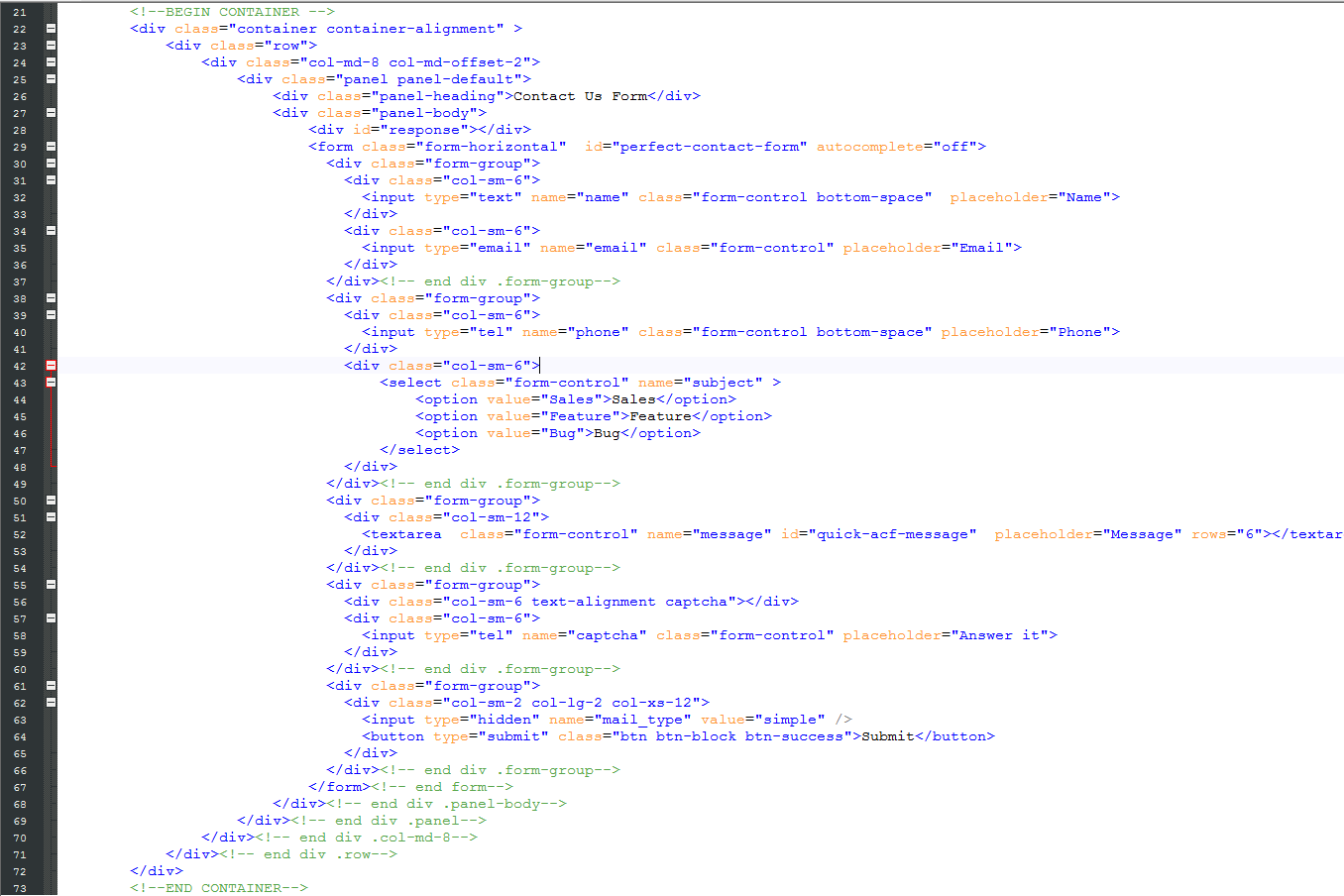
B) CSS Files and Structure - top
For the layout styling i'm using perfect-contact-form.css and bootstrap which are contains all of the specific stylings for the page.
If you would like to edit a specific section of the page, simply find the appropriate label in the CSS file.
C) JavaScript - top
This theme imports five Javascript files.
- jquery.min.js
- bootstrap.min.js
- jquery.validate.js
- additional-methods.js
- perfect-contact-form.js
You just need to change the url of file (contact.php) before make it live in asset/js/perfect-contact-form.js file, following are the points.
- Open asset/js/perfect-contact-form.js and find http://example.com/perfect-contact-form/contact.php.
- Remove this url "http://example.com/perfect-contact-form/contact.php" and put the location of contact.php.
D) Php - top
I'm using php script (contact.php) for sending email which is containing two kind of mail functions.
- Php Mail Function
- SMTP Mail (PhpMailer) Function
For Php Mail Function
- Copy and paste the files to your project.
- Open asset/js/perfect-contact-form.js and find http://example.com/perfect-contact-form/contact.php.
- Remove this url "http://example.com/perfect-contact-form/contact.php" and put the location of contact.php.
- Open contact.php and find example@gmail.com in the simpleContact function.
- Remove this address "Name " and put your email id with name.
- Open the form.php in browser that's all.
For SMTP Mail (PhpMailer) Function
- Copy and paste the files to your project.
- Open asset/js/perfect-contact-form.js and find http://example.com/perfect-contact-form/contact.php.
- Remove this url "http://example.com/perfect-contact-form/contact.php" and put the location of contact.php.
- Open contact.php and find smtpContact function.
- Provide your mail server and email address credentials.
$mail->Host('mail.example.com')$mail->Port = 25; OR Your PORT
$mail->Username('YourEmailAddress@Example.com')$mail->Password = "Your Password";
$mail->addAddress('OwnerEmail@example.com','Owner Name') - Remove this email address "OwnerEmail@example.com" and "Owner Name" from
$mail->addAddress('OwnerEmail@example.com','Owner Name')and put your email id with name. - Open the form.php and find simple_mail
- Remove value simple_mail and add smtp_mail
- Open the form.php in browser that's all.
E) Sources and Credits - top
I've used the following files as listed.
- bootstrap.min.css
- perfect-contact-form.css
- jquery.min.js
- bootstrap.min.js
- jquery.validate.js
- additional-methods.js
- perfect-contact-form.js
- form.php
- contact.php
Once again, thank you so much for purchasing this theme. As I said at the beginning, I'd be glad to help you if you have any questions relating to this theme. No guarantees, but I'll do my best to assist. If you have a more general question relating to the themes on ThemeForest, you might consider visiting the forums and asking your question in the "Item Discussion" section.
Ayaz Shah